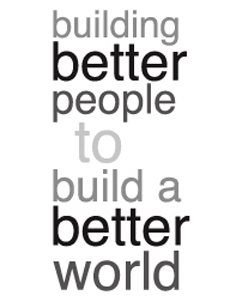PUSH
Phone Wallpapers
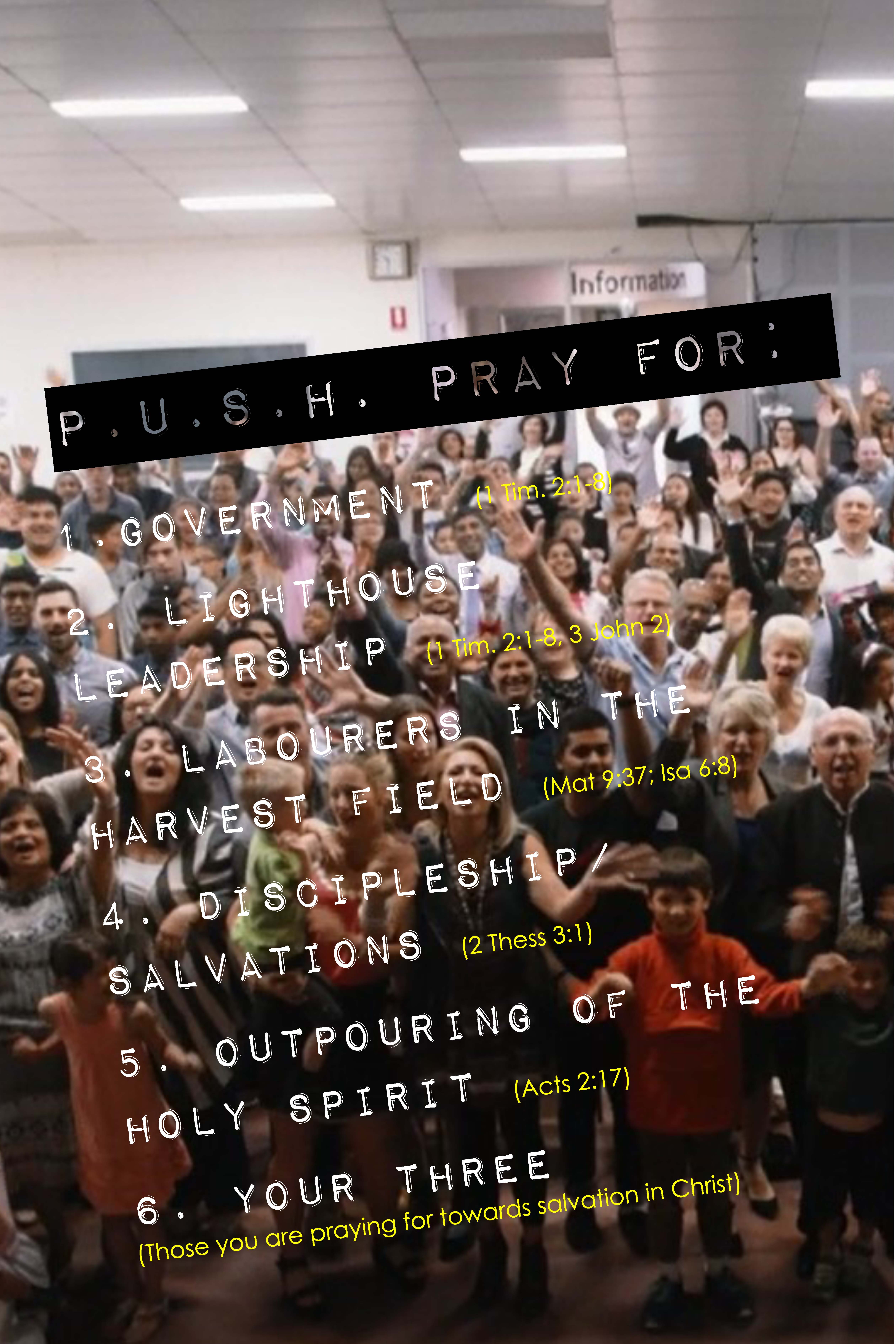 In January 2015, we will launch P.U.S.H. (Pray Until Something Happens). Cards are given out at church reminding us all what we are focussing on in prayer corporately as a church, including three people we would love come to a knowledge of the beautiful saving grace of Jesus.
In January 2015, we will launch P.U.S.H. (Pray Until Something Happens). Cards are given out at church reminding us all what we are focussing on in prayer corporately as a church, including three people we would love come to a knowledge of the beautiful saving grace of Jesus.
Another way you can remind yourself is by applying these wallpaper pictures to your iPhone or Android device so everytime you check your phone you can remember to pray.
NOTE: If viewing this from the device you wish to install the wallpaper, click on the relevant Point 1 words and the picture will show. You can then jump straight to point 4.
iPhone 2, 3 or 4
1) Right Click above title and select 'Save Link As...'
2) After saving to your computer, email the photo to yourself (For Windows, right click on the file and select 'Send to' then 'Mail Recipient' then select original size)
3) Open the letter in your phone's email program
4) Scroll down to the picture and hold your finger down on the picture
5) Select 'Save to Camera Roll'
6) Go into your photos and select the photo. Click the arrow in the square logo down the bottom left and select 'Use as wallpaper.'
7) And 'Move and Scale' push 'Set' then 'Set Lock Screen.'
iPhone 5
1) Right Click above title and select 'Save Link As...'
2-7) Steps as above
iPhone 6
1) Right Click above title and select 'Save Link As...'
2-7) Steps as above
Samsung Galaxy s5
1) Right Click above title and select 'Save Link As...'
2) After saving to your computer, email the photo to yourself (For windows, right click on the file and select 'Send to' then 'Mail Recipient' then select original size)
3) Open the letter in your phone's email program
4) Scroll down to the picture and select 'Download'
5) Go into Gallery or Photos and select the photo in the 'Download' album.
6) Select 'Menu', 'More,' 'Set As,' 'Wallpaper.'
7) Make the orange square as big as possible over the P.U.S.H. picture then select 'Save'
7) Select 'Move and Scale,' push 'Set,' then 'Set Lock Screen.'